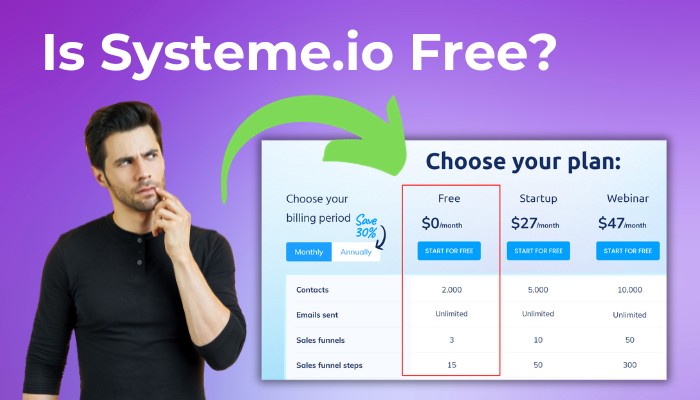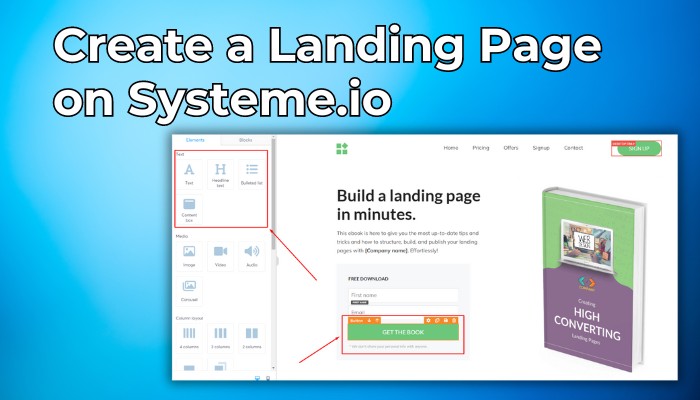
This is a comprehensive guide that shows the steps on how to create a Landing Page on Systeme.io in just a few minutes. You will also find some tips on how to increase conversion on your landing pages.
A landing page is a type of website that is designed to capture visitor information or persuade them to take a specific action, such as buying a product or subscribing to a newsletter. A landing page has only one goal and is focused on converting visitors into leads or customers.
How to Create a Landing Page on Systeme.io?
To create a landing page on Systeme.io, you can follow these steps:
1. Sign in to your Systeme.io account and click on “Funnels” in the main menu.
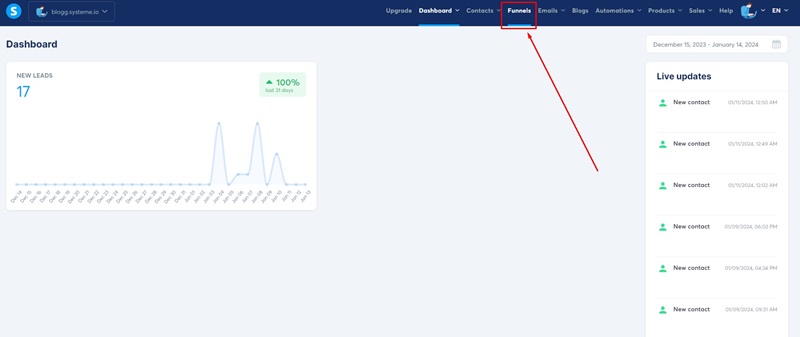
2. Click the “Create” button.

3. Then you will see this window where you have to add a name to your landing page, choose the goal, and select the currency. You can change any of these settings later.

Expliquemos un poco lo que indica esta sección de “Choose Your Funnel Goal” y “Currency”.
Build an audience: This option is used if you want to create a sales funnel from a page to capture leads, it is already configured for an optin page and a thank you page.
Sell: If you want to create a sales page or a page that has a payment form this is the best option.
Custom: This option is for users with more knowledge in handling the Systeme.io funnel builder. It is used to create sales funnels with multiple steps, which you can also do with the two previous options.
Run an evergreen webinar: Currently in Systeme.io, you can only create permanent or pre-recorded webinars. If you need a landing page of this type, this is the best option.
Currency: If you are going to create a sales funnel to sell in dollars, you have to select “dollars”, because if you want to sell your product in dollars and your landing page is configured in another currency, systeme.io will tell you that there is a configuration error.
If you’re just getting to know the platform, I recommend selecting ‘Build an audience‘ because, in the same way, you can modify the settings later without losing the pages you have created.
4. Now we have to click on the site we have just created to start customizing it as we wish.
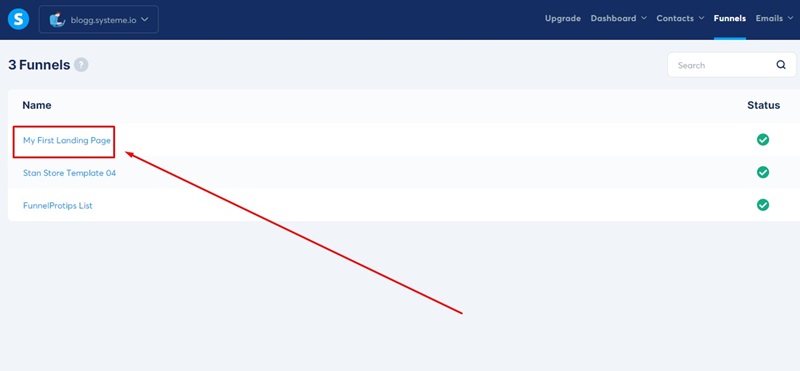
5. On the left side are the pages that are configured when we choose the option “Build an audience” in this case, a squeeze page and a thank you page. If you want to configure your funnel with more steps you can add more pages from where it indicates “Add step“.

6. To begin customizing the pages that make up our landing page, we have to select each one individually and choose a template to modify, or we can also build it from scratch.
I recommend using templates because building pages from scratch involves more difficulty and more working time. However, if you prefer to start from scratch, you will find a blank template at the end of the +300 templates that Systeme.io offers.

7. Once you have selected one of the many templates, you will be given the option to modify the URL of your landing page, and then click on the “Edit page” button.
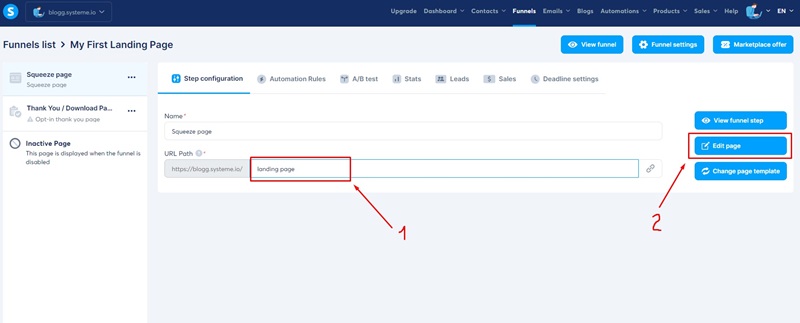
8. In the editor, you can easily customize the template by dragging and dropping the elements, you can change the images, colors, font type, etc. It won’t take you long to understand how this systeme.io site builder works.
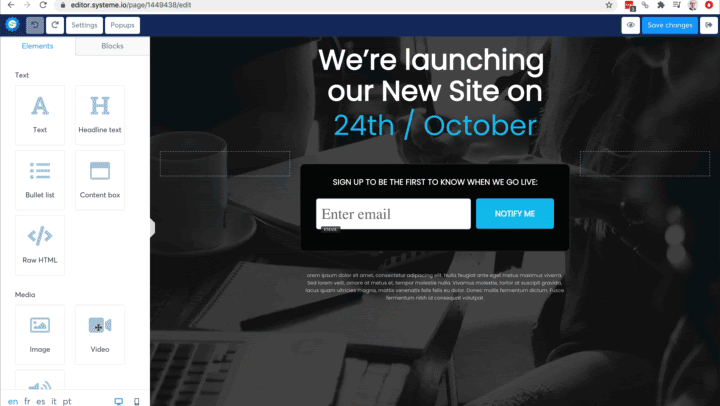
9. Finally we have to configure the action of the main button of our landing page for when someone has completed the form.
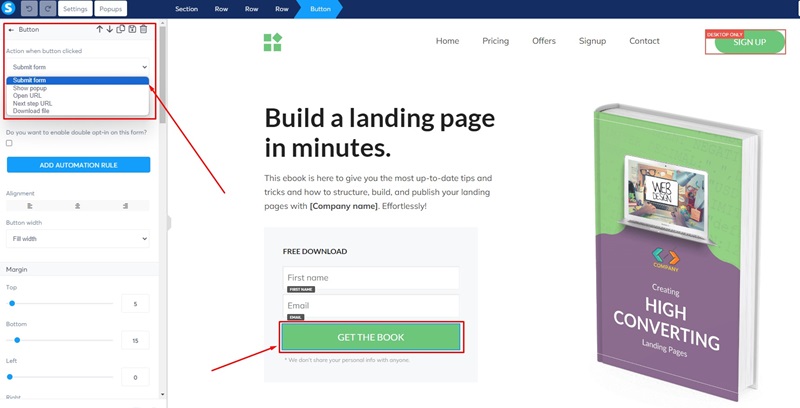
No olvides personalizar la página de gracias de las misma forma que modificamos la squeeze page.
DFY landing page templates
The drawback of the templates in Systeme.io is that the thank-you pages do not follow the same color and style as the squeeze page. Therefore, you will have to edit them to match the squeeze page you have chosen.
If you want to save yourself this work, you can use the landing page templates that I have created, and you will find them on the home page of this site. All these templates are completely free, and you can easily import them into your account.
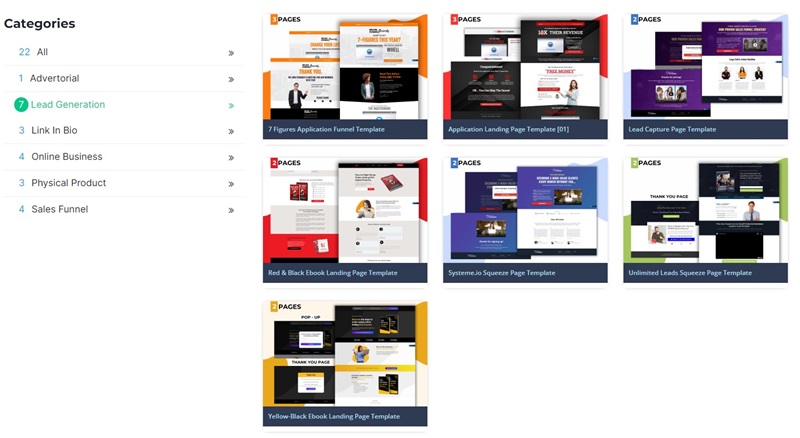
>>> Download Free landing Pages
I hope this guide on how to create a Landing Page on Systeme.io has solved the doubts you had about how to use this amazing all in one platform, if you have any other questions feel free to write me in the comments at the end of this post.