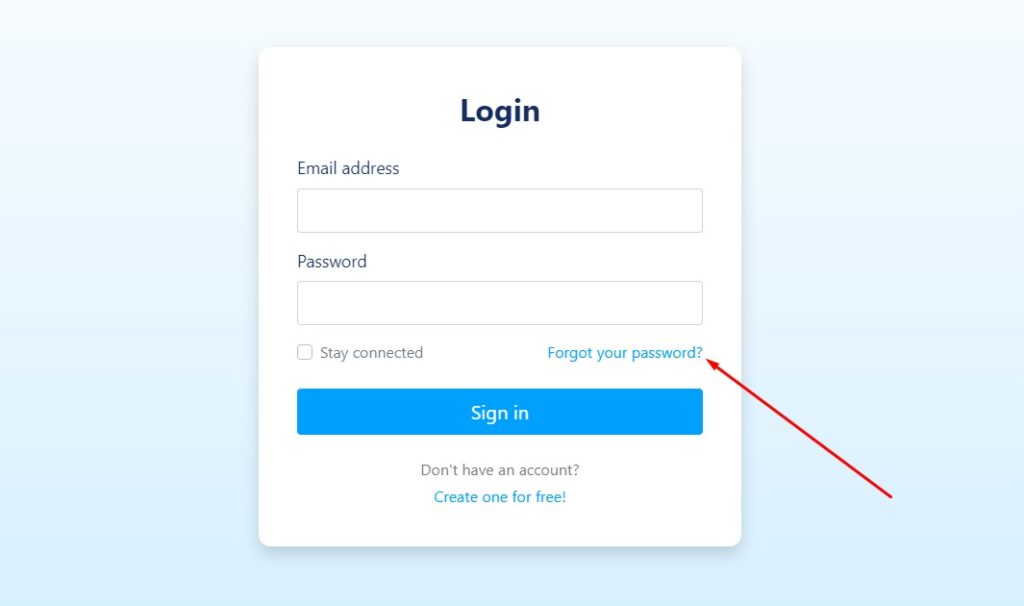How to Login to your Systeme.io Account
To log in to your systeme io account, simply follow a few simple steps:
Once you have followed these steps, you will be automatically redirected to the main Systeme.io dashboard where you will be able to manage your entire business, or the websites you have created on the platform.
What to do if you forgot your Password
How to able Two-factor Authentication
To make your account more secure, it is advisable to enable 2-factor authentication, by enabling this security process, every so often when you log in you will be asked to enter a 6-digit code that will be sent to your email. This code is only valid for 30 minutes.
This security process can be enabled from the “Security” option that appears when you hover the cursor over your profile (top right corner), then simply check the box where it says “Two-factor Authenticaiton“.
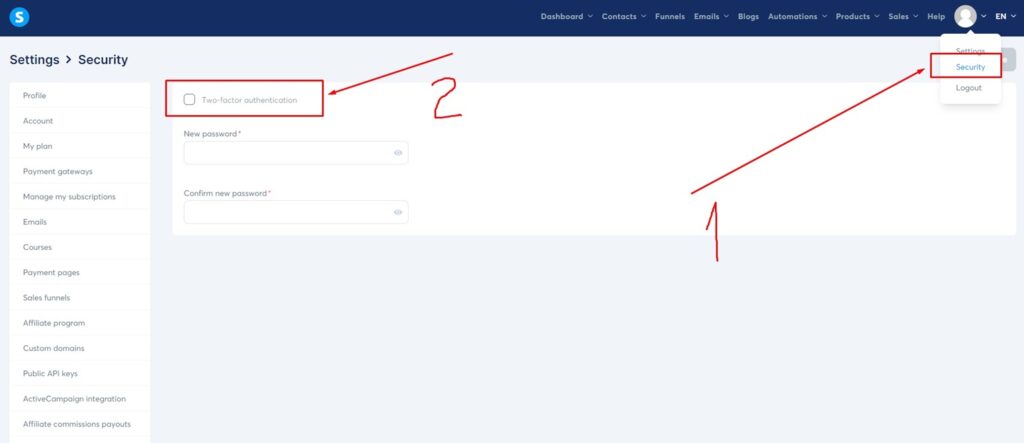
This way your account has extra protection, so no hacker will be able to access your online business data.
I hope this guide has helped you with systeme.io login problems, as well as how to protect your account.