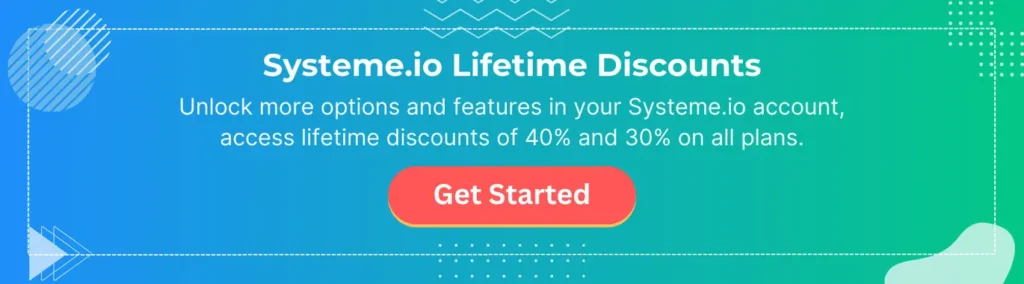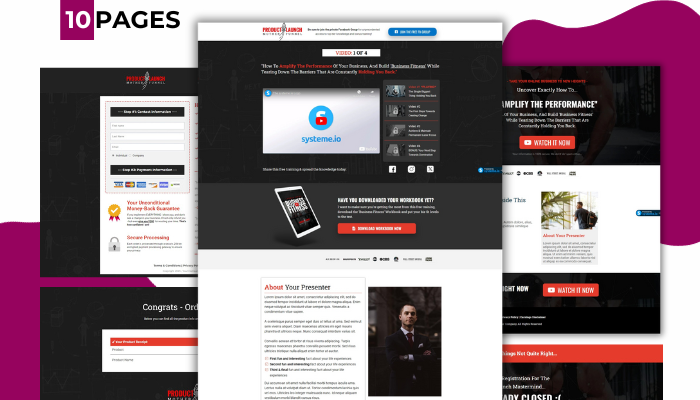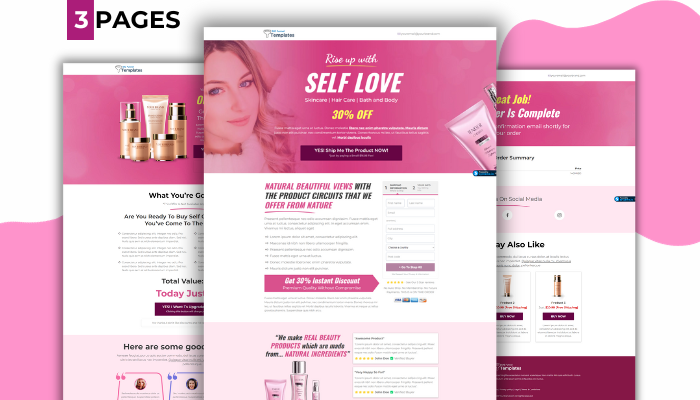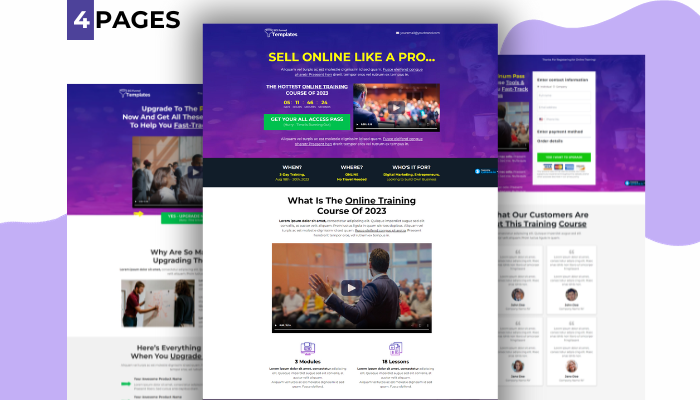
A Online Trainer sales funnel is a series of steps that guide your website visitors from landing on your website to buying your products or services. A sales funnel can help you generate more leads, conversions, and revenue for your online business.
To build a online trainer sales funnel with systeme.io, you need to follow these steps:
- Create a free account on systeme.io or log in to your existing account.
- Go to the “Funnels” tab and click on “Create”.
- Choose a template for your funnel or create your own from scratch.
- Customize your funnel pages with your logo, colors, images, text, and other elements.
- Add products to your funnel and set up your payment system.
- Create an email sequence to follow up with your leads and customers.
- Connect your domain name to your funnel or use a systeme.io subdomain.
- Publish your funnel and start promoting your online business.
What are the pages of this sales funnel?
The following pages make up this template:
- Optin Page
- Upsell
- Order Form
- Thank You Page
How to Download this Trainer Sales Funnel?

To download this template just follow the steps below:
Step 1: Log in to your Systeme.io account, or you can also create one for free by clicking the button below.
Step 2: To get this template click on the link that says “Download Funnel Template”.
Systeme.io is one of the best sales funnel builders for your online business, as it offers:
- Quick and easy to build new landing pages
- Smooth and simple builder features
- Effective templates
- Design freedom
- Efficient testing
- Integration
- Reasonable pricing
You can learn more about systeme.io and its features by taking the free Systeme.io Official Certification.
IMPORTANT:
Remember that you can only have 3 Funnels in a systeme.io Free account, if you already have these 3 funnels created in your account, this template will not be imported, so you will need to deactivate one of your sites before importing it.